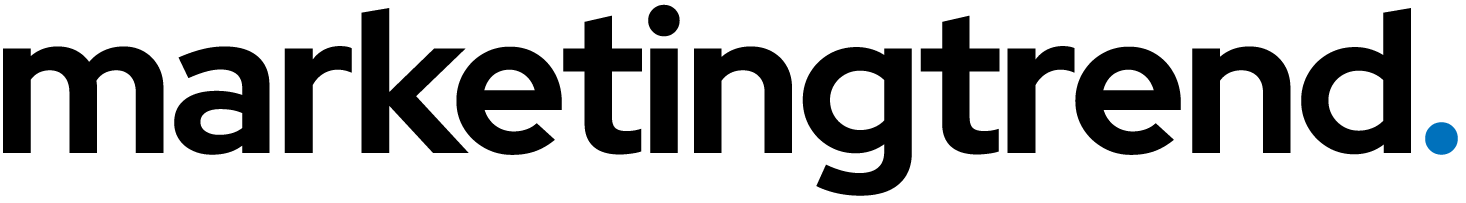How to Add Social Share Buttons on WordPress
Video
Video Description
🌐 *The Best Place to Host your Website* ➜ https://webspacekit.com/
❤️ 𝗚𝗲𝘁 𝟱𝟬% 𝗢𝗙𝗙 𝗢𝗡 𝘁𝗵𝗲 𝗦𝗨𝗣𝗘𝗥 𝗙𝗔𝗦𝗧 𝗪𝗼𝗿𝗱𝗣𝗿𝗲𝘀𝘀 𝗛𝗼𝘀𝘁𝗶𝗻𝗴 ➜ https://go.webspacekit.com/SocialButtons2020
👉 𝗝𝗼𝗶𝗻 𝗼𝘂𝗿 𝗕𝗲𝗴𝗶𝗻𝗻𝗲𝗿 𝗪𝗼𝗿𝗱𝗣𝗿𝗲𝘀𝘀 𝗖𝗼𝘂𝗿𝘀𝗲 | https://websitelearners.com/mpw-course-opt-in/?signed_up_from=YT-SocialButtons2020
✍️ 𝗚𝗲𝗻𝗲𝗿𝗮𝘁𝗲 𝗛𝗶𝗴𝗵-𝗤𝘂𝗮𝗹𝗶𝘁𝘆 𝗖𝗼𝗻𝘁𝗲𝗻𝘁 𝗤𝘂𝗶𝗰𝗸𝗹𝘆 ➜ https://gravitywrite.com/
Learn how to add social share buttons to your WordPress website
🎬 𝗧𝗮𝗯𝗹𝗲 𝗼𝗳 𝗖𝗼𝗻𝘁𝗲𝗻𝘁𝘀
00:00 Intro
00:52 Install a plugin on your WordPress site
01:42 Choose the social networks you want to add to your site
02:27 Choose where you want to display your sharing buttons
📌 𝗙𝗼𝗹𝗹𝗼𝘄 𝘁𝗵𝗲𝘀𝗲 𝘀𝗶𝗺𝗽𝗹𝗲 𝘀𝘁𝗲𝗽𝘀
Step 1: Install the “sassy social share” plugin in your WordPress website.
Go to WordPress dashboard ► Plugins ► Add New.
Search for sassy social share, once you find it, click Install u0026 Activate’.
Step 2: Choose the social networks you want to add, to your site.
Open the Plugins settings page u0026 click ‘Standard Interface’.
You can select your required platforms among them.
Step 3: Choose where you want to display your buttons.
Go to “Placement section” in the plugin settings page,
Choose the place where you want u0026 Click ‘Save Changes’.
To change the shape of your button,
Go to Themes section in plugin settings u0026 choose the shape you want.
To display your sharing buttons floating on the screen,
Go to “Floating Interface” in the plugin settings page
And follow Step 2 u0026 Step 3.
To add number of shares next to our sharing buttons.
Go to ‘standard interface’ u0026 enable ‘show total shares’.
When you share a post from Facebook share, the share count is not working.
In order to make this share count work, we need to connect our website with Facebook.
This is how you can add social sharing buttons to your website.
❤️ 𝗢𝘂𝗿 𝗥𝗲𝗰𝗼𝗺𝗺𝗲𝗻𝗱𝗲𝗱 𝗪𝗼𝗿𝗱𝗣𝗿𝗲𝘀𝘀 𝗧𝗼𝗼𝗹𝘀
🔴 🌐 Free Domain + ⚡ Fast Hosting | 𝗪𝗲𝗯𝗦𝗽𝗮𝗰𝗲𝗞𝗶𝘁 | https://wl.coupons/3yMZM7k
🔴 🖥️ Ready-made Websites for 🏷️ Sale | 𝗠𝗮𝗸𝗲𝗬𝗼𝘂𝗿𝗪𝗣 | https://wl.coupons/3NteBjs
🔴 🧑💻 Get your website developed by 👨💻 Experts | https://wl.coupons/39AInnY
🔴 🛠️ Check out our Top recommended 𝗧𝗼𝗼𝗹𝘀 | https://wl.coupons/3wIcLV8
🔥 𝗪𝗲𝗯𝘀𝗶𝘁𝗲 𝗚𝘂𝗶𝗱𝗲 – 𝗦𝗶𝗺𝗽𝗹𝗲 u0026 𝗘𝗮𝘀𝘆 𝗦𝘁𝗲𝗽𝘀 𝘁𝗼 𝗹𝗮𝘂𝗻𝗰𝗵 𝘆𝗼𝘂𝗿 𝗳𝗶𝗿𝘀𝘁 𝗪𝗲𝗯𝘀𝗶𝘁𝗲
🟢 🖥️ Make a Website in 10 mins | https://wl.coupons/3wHUyHm
🟢 📰 Make a Blog – Quick u0026 Easy | https://wl.coupons/3PBotJV
🟢 🛍️ Make an Ecommerce site | https://wl.coupons/3sMikAX
🎓 𝗥𝗲𝘀𝗼𝘂𝗿𝗰𝗲𝘀 𝘁𝗼 𝗴𝗲𝘁 𝗯𝗲𝘁𝘁𝗲𝗿 𝗮𝘁 𝗪𝗼𝗿𝗱𝗣𝗿𝗲𝘀𝘀
🔵 🔥 Beginner WordPress Course | 50% Coupon ytSub | https://wl.coupons/3Lyn3gf
🔵 🛒 Ecommerce Course | SAVE 50% Coupon ytSub | https://wl.coupons/3Lt8wCl
🔵 📖 Check out our Blog posts for free content | https://wl.coupons/385QmsS
🎁 𝗖𝗼𝘂𝗽𝗼𝗻𝘀
🟡 🔍 Grammarly|20% off|https://wl.coupons/Grammarly
🟡 📲 Publer|10% off|https://wl.coupons/publer
🟡 📈 Mangools |10% off|https://wl.coupons/mangools
🟡 💼 Fiverr|10% off Coupon WEBSITELEARNERS10|https://wl.tools/fiverr
🟡 🖼️ Astra|10% off Coupon WLDiscount|https://wl.coupons/Astra
🟡 📊 SEMScoop|20% off Coupon SAVE20LT|https://wl.coupons/SEMScoop
🟡 📝Anyword|20 % off Coupon Anyword20| https://wl.tools/Anyword
🙌 𝗢𝗳𝗳𝗶𝗰𝗶𝗮𝗹𝗹𝘆:
𝗪𝗲❜𝗿𝗲 𝗛𝗶𝗿𝗶𝗻𝗴: https://websitelearners.com/careers/
Want your website developed by us? Email us your requirements to contact@websitelearners.com
💬 𝗙𝗼𝗹𝗹𝗼𝘄 u0026 𝗖𝗵𝗮𝘁 𝘄𝗶𝘁𝗵 𝘂𝘀:
Instagram ➜ https://www.instagram.com/websitelearners
Facebook ➜ https://www.facebook.com/websitelearners
LinkedIn ➜ https://www.linkedin.com/company/website-learners