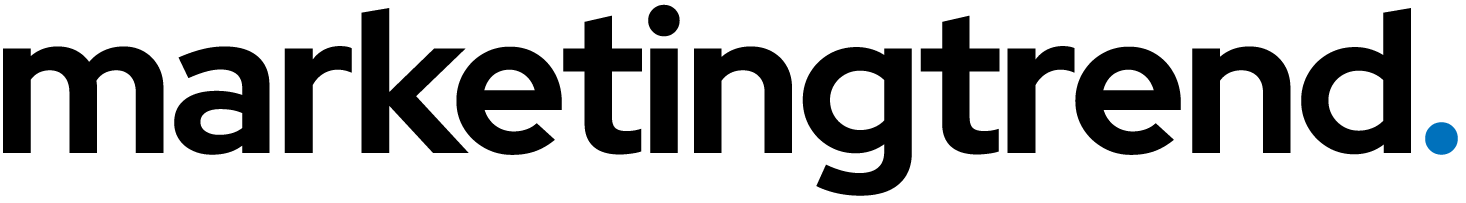FORGET Photoshop! This AI Makes YouTube Thumbnails Like MrBeast
Video
Video Description
 *Glif* ➜ https://glif.app/@saqib/glifs/cm0zceq2a00023f114o6hti7w
*Glif* ➜ https://glif.app/@saqib/glifs/cm0zceq2a00023f114o6hti7w








00:00 Intro
00:36 Create a Thumbnail
01:15 Create your thumbnail using prompt
02:12 Swap characters in the thumbnail
02:58 Create thumbnail in seconds with single tool
Want to learn the secret to creating viral AI thumbnails? This video will show you how to use powerful AI tools to create stunning thumbnails in seconds. You'll learn how to use prompts, swap characters, and more.
Here’s what you’ll learn:




This video is a must watch for anyone who wants to create engaging and effective video thumbnails.
#AIThumbnails #YouTubeTips #ViralThumbnails #AIDesignTools #YouTubeGrowth #ContentCreation #ThumbnailHack #PhotoshopAlternative #FaceSwapAI #WebsiteLearners














*We’re Hiring* https://websitelearners.com/careers/
Want your website developed by us? Email us your requirements to contact@websitelearners.com

Instagram ➜ https://www.instagram.com/websitelearners
Facebook ➜ https://www.facebook.com/websitelearners
LinkedIn ➜ https://www.linkedin.com/company/website-learners