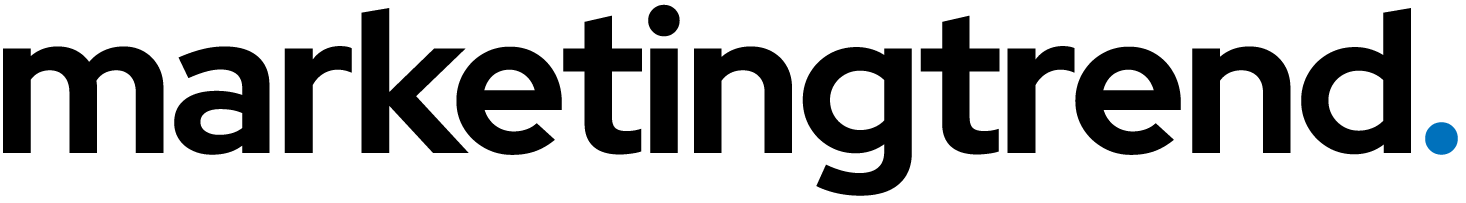How To Make A Hotel Booking Website with WordPress
Video
Video Description
*Template in the video has been changed, and the steps in the video differ.*
🏆 *#1 Content Generator* ➜ https://gravitywrite.com/
🌐 *The Best Place to Host your Website* ➜ https://webspacekit.com/
👉 𝗖𝗿𝗲𝗮𝘁𝗲 𝘆𝗼𝘂𝗿 𝗥𝗮𝘇𝗼𝗿𝗽𝗮𝘆 𝗔𝗰𝗰𝗼𝘂𝗻𝘁 ➜ https://wl.tools/razorpay
🔎 𝗚𝗲𝘁 𝘆𝗼𝘂𝗿 𝗱𝗼𝗺𝗮𝗶𝗻 ➜ https://my.webspacekit.com/link.php?id=74a
💼 𝗛𝗶𝗿𝗲 𝗮𝗻 𝗲𝘅𝗽𝗲𝗿𝘁 𝘁𝗼 𝘄𝗿𝗶𝘁𝗲 𝗰𝗼𝗻𝘁𝗲𝗻𝘁 𝗮𝗻𝗱 𝗱𝗲𝘀𝗶𝗴𝗻 𝗮 𝗹𝗼𝗴𝗼 ➜ https://wl.tools/Fiverr-Logo-Expert
✍️ 𝗚𝗲𝗻𝗲𝗿𝗮𝘁𝗲 𝗛𝗶𝗴𝗵-𝗤𝘂𝗮𝗹𝗶𝘁𝘆 𝗖𝗼𝗻𝘁𝗲𝗻𝘁 𝗤𝘂𝗶𝗰𝗸𝗹𝘆 ➜ https://gravitywrite.com/
🎬𝗧𝗮𝗯𝗹𝗲 𝗼𝗳 𝗰𝗼𝗻𝘁𝗲𝗻𝘁𝘀 :
0:00 Intro
1:50 Launch your website
4:30 Setup your room
5:00 Login to your website.
5:25 Delete the sample rooms.
6:07 Add your own room.
8:52 Change the currency
13:30 Create an account in Razorpay
14:57 Activate your account
18:26 Connect Razorpay account with your website.
24:44 Add free u0026 paid facilities to your room
30:23 Get your own domain name for your website
35:34 Edit the content of your website.
📌 𝗙𝗼𝗹𝗹𝗼𝘄 𝘁𝗵𝗲𝘀𝗲 𝘀𝗶𝗺𝗽𝗹𝗲 𝘀𝘁𝗲𝗽𝘀
👉 Part 1: Launch your website
Click here ➜ https://makeyourwp.com?template=hotelu0026utm_source=YouTubeu0026utm_medium=Hotelbooking2022u0026utm_id= kLMMqlKclW4
Go to hotel booking website, click demo to see preview
Click ‘launch site’, enter your details u0026 make payment
Now click launch new site, enter website details
👉 Part 2: Setup your rooms.
Step 1: Login to your website.
Go to makeyourwp, click Admin
Step 2 : Delete the sample rooms.
Go to rooms u0026 delete all the rooms,
Step 3: Add your own room.
Go to your dashboard u0026 click Add new room
Enter room name, u0026 fill up the details, u0026 click Publish.
To change the currency, go to Dashboard ► WooCommerce ► Settings,
Select your currency u0026 click Save
To allow customer pay on your site,
Step 1: Create an account in Razorpay
Go to ➜ https://wl.tools/razorpay
Click signup u0026 create your account in razorpay
Step 2: Activate your account.
Click Activate, u0026 you will get this KYC Form.
Fill up the details u0026 submit the form,
It takes 3 to 4 days to verify u0026 activate your account
Step 3: Connect Razorpay account with your website.
Go to Dashboard ► WooCommerce ► Settings ► Payments
Disable Cash on delivery option u0026 Enable Razorpay option
And add the keys u0026 click save
To get half payment in advance, go to coupons
Then click add coupon, enter name, percentage discount
Enable auto reply u0026 click ok
👉 Part 3: Get your own domain name for your website
Go to ➜ https://my.webspacekit.com/link.php?id=74
Search for domain name, click add to cart u0026 make purchase
To connect the domain with your website,
Add your IP address to the A record of DNS page
👉 Part 4: Edit the content of your website.
Go to any page, u0026 click Edit with Elementor
To change any text, just select the text
And type your own text, u0026 click update.
This is how you can create a hotel booking website.
🎁 𝗖𝗼𝘂𝗽𝗼𝗻𝘀
🟡 🔍 Grammarly | 20% off | https://wl.coupons/Grammarly🟡 📲 Publer | 10% off | https://wl.coupons/publer
🟡 📈 Mangools |10% off | https://wl.coupons/mangools
🟡 💼 Fiverr | 10% off Coupon WEBSITELEARNERS10 | https://wl.tools/fiverr
🟡 🖼️ Astra | 10% off Coupon WLDiscount | https://wl.coupons/Astra
🟡 📊 SEMScoop | 20 % off Coupon SAVE20LT | https://wl.coupons/SEMScoop
📢 𝗧𝗵𝗲 𝗧𝗼𝗼𝗹𝘀 𝘄𝗲 𝘂𝘀𝗲:
𝗚𝗲𝘁 𝘁𝗵𝗲 𝗯𝗲𝘀𝘁 𝘁𝗼𝗼𝗹𝘀 𝗳𝗼𝗿 𝘆𝗼𝘂𝗿 𝘄𝗲𝗯𝘀𝗶𝘁𝗲 ➜ https://websitelearners.com/tools/
𝗩𝗶𝗱𝗲𝗼 𝗚𝗲𝗮𝗿 𝗪𝗲 𝗨𝘀𝗲 ➜ https://kit.co/websitelearners/video-gear-we-use/
𝗢𝘂𝗿 𝗩𝗶𝗱𝗲𝗼 𝗘𝗱𝗶𝘁𝗶𝗻𝗴 𝗧𝗼𝗼𝗹 ➜ https://bit.ly/2Od546p
🙌 𝗢𝗳𝗳𝗶𝗰𝗶𝗮𝗹𝗹𝘆:
𝗪𝗲❜𝗿𝗲 𝗛𝗶𝗿𝗶𝗻𝗴: https://websitelearners.com/careers/
Want your website developed by us? Email us your requirements to contact@websitelearners.com
💬 𝗙𝗼𝗹𝗹𝗼𝘄 u0026 𝗖𝗵𝗮𝘁 𝘄𝗶𝘁𝗵 𝘂𝘀:
𝗜𝗻𝘀𝘁𝗮𝗴𝗿𝗮𝗺: https://www.instagram.com/websitelearners/
𝗙𝗮𝗰𝗲𝗯𝗼𝗼𝗸: https://www.facebook.com/websitelearners/
𝗧𝘄𝗶𝘁𝘁𝗲𝗿: https://twitter.com/websitelearners/