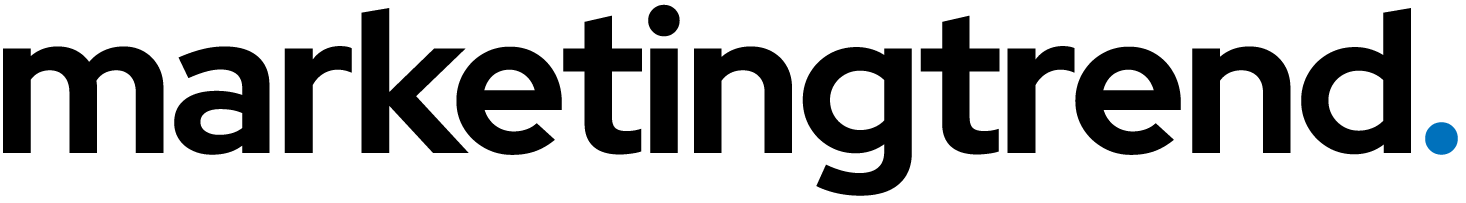How To Make An Online Grocery Store Website & App in 2024
Video
Video Description
*Template in the video has been changed, and the steps in the video differ.*
🏆 *#1 Content Generator* ➜ https://gravitywrite.com/
🌐 *The Best Place to Host your Website* ➜ https://webspacekit.com/
👉 𝗚𝗲𝘁 𝘆𝗼𝘂𝗿 𝗗𝗼𝗺𝗮𝗶𝗻 𝗡𝗮𝗺𝗲 ➜ https://go.webspacekit.com/GroceryStore2023
🛍️ 𝗣𝘂𝗿𝗰𝗵𝗮𝘀𝗲 𝘁𝗵𝗲 𝗧𝗵𝗲𝗺𝗲 ➜ https://wl.tools/envato.market/YT-grocery-website
🌈 𝗗𝗼𝘄𝗻𝗹𝗼𝗮𝗱 𝘁𝗵𝗲 𝗣𝗹𝘂𝗴𝗶𝗻 ➜ https://www.envato.com/lp/market-plugin/
👉 𝗚𝗲𝘁 𝗠𝗼𝗯𝗶𝗹𝗲 𝗔𝗽𝗽 ➜ https://appsgeyser.com/blog/convert-website-to-mobile-app-free-software/
✍️ 𝗚𝗲𝗻𝗲𝗿𝗮𝘁𝗲 𝗛𝗶𝗴𝗵-𝗤𝘂𝗮𝗹𝗶𝘁𝘆 𝗖𝗼𝗻𝘁𝗲𝗻𝘁 𝗤𝘂𝗶𝗰𝗸𝗹𝘆 ➜ https://gravitywrite.com/
🎬𝗧𝗮𝗯𝗹𝗲 𝗼𝗳 𝗰𝗼𝗻𝘁𝗲𝗻𝘁𝘀
0:00 Intro
1:17 Launch your grocery store website
3:58 How to add your own product to your site
4:13 Login to your WordPress Dashboard
4:29 Delete the sample products on your site
5:04 Add your products to your website
8:02 Setup Payment method
11:59 Change the content of your site
13:50 Add your own logo to your site
14:32 Add your own domain name to your site
17:21 How you can use your site on mobile phone
18:13 Update the theme
21:31 Create mobile app for your store
📌 𝗙𝗼𝗹𝗹𝗼𝘄 𝘁𝗵𝗲𝘀𝗲 𝘀𝗶𝗺𝗽𝗹𝗲 𝘀𝘁𝗲𝗽𝘀
Part 1: Launch your grocery store website
Click start here link, it will take you to mywp
Scroll down u0026 search for grocery store website,
Click demo to see the website preview u0026 click ‘launch site’,
Enter your details and make payment.
And you will come to mywp dashboard,
Enter your website name u0026 click ‘launch new website’,
Part 2: How to add your own product to your site
Step 1: Login to your WordPress Dashboard
Go to mywp dashboard u0026 click Admin,
Step 2: Delete the sample products on your site
Go to Products ► All Products, select all sample products u0026 delete it
Step 3: Add your products to your website
Click ‘Add new’, add your product detail u0026 click publish
Likewise you can add many more products.
To change your currency, go to dashboard ► woocommerce ► settings
Choose your currency u0026 click ‘Save changes’,
Setup a Payment method
Go to your dashboard ► WP Payments ► Click to connect
And create account by submitting all the details on stripe,
To edit the content of your website, click edit with elementor,
And change anything you want on the page.
Get the domain from webspacekit and connect to your website.
This is how you can create a grocery store website.
🎁 𝗧𝗼𝗼𝗹𝘀 u0026 𝗗𝗶𝘀𝗰𝗼𝘂𝗻𝘁𝘀
🟡 📋 GravityWrite | https://gravitywrite.com/
🟡 📊 WebSpaceKit | 50% off | https://wl.tools/webspacekit
🟡 🌐 Hostinger|10% off | Coupon: WL10|https://wl.tools/hostinger
🟡 🔍 Grammarly|20% off|https://wl.coupons/Grammarly
🟡 📈 Mangools|10% off|https://wl.coupons/mangools
🟡 🖼️ Astra|10% off Coupon: WLDiscount|https://wl.coupons/Astra
🟡 📹 Pictory.ai | 20% off, Coupon: WLPROMO | https://wl.tools/pictory.ai
🙌 𝗢𝗳𝗳𝗶𝗰𝗶𝗮𝗹𝗹𝘆:
𝗪𝗲❜𝗿𝗲 𝗛𝗶𝗿𝗶𝗻𝗴: https://websitelearners.com/careers/
Want your website developed by us? Email us your requirements to contact@websitelearners.com
💬 𝗙𝗼𝗹𝗹𝗼𝘄 u0026 𝗖𝗵𝗮𝘁 𝘄𝗶𝘁𝗵 𝘂𝘀:
Instagram ➜ https://www.instagram.com/websitelearners
Facebook ➜ https://www.facebook.com/websitelearners
LinkedIn ➜ https://www.linkedin.com/company/website-learners