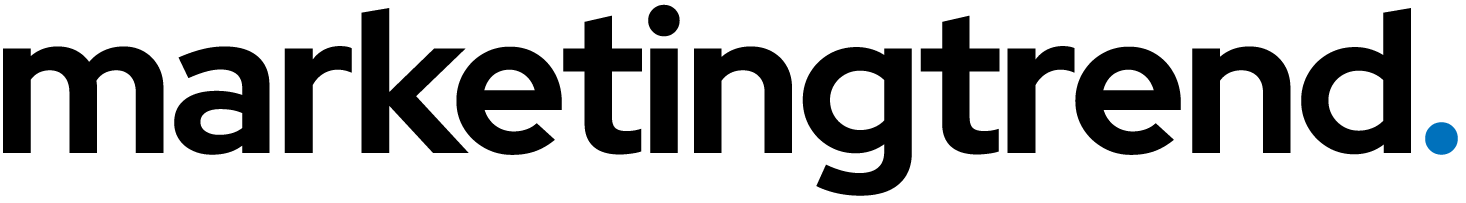How to Make Freelancing & Micro Job Marketplace Website with WordPress
Video
Video Description
*Template in the video has been changed, and the steps in the video differ.*
🏆 *#1 Content Generator* ➜ https://gravitywrite.com/
🌐 *The Best Place to Host your Website* ➜ https://webspacekit.com/
👉 𝗚𝗲𝘁 𝗣𝗿𝗲𝗺𝗶𝘂𝗺 𝗣𝗿𝗲𝘀𝘀 𝗧𝗵𝗲𝗺𝗲 ➜ https://wl.tools/premium-press
💰𝗦𝗲𝘁𝘂𝗽 𝘆𝗼𝘂𝗿 𝗦𝘁𝗿𝗶𝗽𝗲 𝗔𝗰𝗰𝗼𝘂𝗻𝘁 ➜ https://stripe.com/
⚡𝗚𝗲𝘁 𝘆𝗼𝘂𝗿 𝗼𝘄𝗻 𝗱𝗼𝗺𝗮𝗶𝗻 𝗡𝗮𝗺𝗲 ➜ https://webspacekit.com/
✍️ 𝗚𝗲𝗻𝗲𝗿𝗮𝘁𝗲 𝗛𝗶𝗴𝗵-𝗤𝘂𝗮𝗹𝗶𝘁𝘆 𝗖𝗼𝗻𝘁𝗲𝗻𝘁 𝗤𝘂𝗶𝗰𝗸𝗹𝘆 ➜ https://gravitywrite.com/
🎬 𝗧𝗮𝗯𝗹𝗲 𝗼𝗳 𝗖𝗼𝗻𝘁𝗲𝗻𝘁𝘀
00:00 Intro
02:03 Launch your website
04:54 Get the freelancing theme
06:46 Post a job on your website
07:10 Delete the sample jobs
08:03 Post the job on your site
13:25 Set up payment method
17:15 Allow Other freelancer to post their job
21:00 Approve job posted by seller
28:09 How seller can receive the money from admin
31:44 How seller can promote their jobs
33:51 Edit any page on your site
35:50 Add your own logo
37:30 Get your own domain name
📌 𝗙𝗼𝗹𝗹𝗼𝘄 𝘁𝗵𝗲𝘀𝗲 𝘀𝗶𝗺𝗽𝗹𝗲 𝘀𝘁𝗲𝗽𝘀
👉 𝗣𝗮𝗿𝘁 𝟭: Launch your website
Click here ➜ https://makeyourwp.com?template=freelanceu0026utm_source=YouTubeu0026utm_medium=Freelancing2022u0026utm_id=XL_iDV27xTI
It will take you to makeyourwp, u0026 here you will find freelancing website,
Click ‘launch site’ to launch the site,
Enter your details and make payment
To launch your site click ‘Launch new site’
Enter your website address u0026 click ‘Launch new site’
To login go to makeyourwp, click ‘Admin’
👉 𝗣𝗮𝗿𝘁 𝟮 : Get the freelancing theme
Click here ➜ https://wl.tools/premium-press
It will take you to theme page, click ‘Download’
Fill up the details u0026 make payment
Now you will find licence key to activate your freelancing theme
Go to dashboard ► Premium press ► settings ► licence key
Now enter the licence key and click ‘update’
👉 𝗣𝗮𝗿𝘁 𝟯 : Post a job on your website
Step 1: To delete the sample jobs
Go to your dashboard, ► All jobs, ► You will find the jobs posted on your site
Now select all the jobs, click Change Status ► Delete ► update
Step 2: To post the job on your site
Click ‘Add job’ now enter the job title, details, add category, keywords, images,
Go to prices and add plans, once added click ‘Save Changes’
To set up payment method, go to dashboard ► checkout ► Payment gateways
Select your payment method, u0026 connect your account with website
To setup commission, go to checkout ► House commission,
Enter seller’s commission % and click ‘save settings’
To allow someone to post a job on your site
Login as seller, u0026 click post job, Enter job details
Once you approve seller's job, it will be visible on your site
So when a visitor purchase a job
To accept the job seller has to open the site u0026 click ‘My Account’
Click on the order ► View ► Update ► Ok
Now seller can chat with customer directly once they accept the job
Click ‘View’ and enter u0026 send the message
And seller can send the work done through link by clicking ‘Attach file’
Once the product is delivered, seller can change the status as delivered
To request the money seller has to go to My balance, select payment option u0026 send request
To add sellers job on home page click my account ► jobs ► Actions ► Upgrade u0026 make payment
👉 𝗣𝗮𝗿𝘁 𝟰 : Edit Any page of your website
Go to Dashboard ► design ► manage website pages
Click edit icon on the page you want to edit
Now select the text u0026 enter your own text,
To change logo go to logo u0026 font u0026 make changes
To get your own domain click
Search and buy your domain name
And connect it with your website by adding API keys
This is how you can make a Freelancing website
🎁 𝗧𝗼𝗼𝗹𝘀 u0026 𝗗𝗶𝘀𝗰𝗼𝘂𝗻𝘁𝘀
🟡 📋 GravityWrite | https://gravitywrite.com/
🟡 📊 WebSpaceKit | 50% off | https://wl.tools/webspacekit
🟡 🌐 Hostinger|10% off | Coupon: WL10|https://wl.tools/hostinger
🟡 🔍 Grammarly|20% off|https://wl.coupons/Grammarly
🟡 📈 Mangools|10% off|https://wl.coupons/mangools
🟡 🖼️ Astra|10% off Coupon: WLDiscount|https://wl.coupons/Astra
🟡 📹 Pictory.ai | 20% off, Coupon: WLPROMO | https://wl.tools/pictory.ai
🙌 𝗢𝗳𝗳𝗶𝗰𝗶𝗮𝗹𝗹𝘆:
𝗪𝗲❜𝗿𝗲 𝗛𝗶𝗿𝗶𝗻𝗴: https://websitelearners.com/careers/
Want your website developed by us? Email us your requirements to contact@websitelearners.com
💬 𝗙𝗼𝗹𝗹𝗼𝘄 u0026 𝗖𝗵𝗮𝘁 𝘄𝗶𝘁𝗵 𝘂𝘀:
Instagram ➜ https://www.instagram.com/websitelearners
Facebook ➜ https://www.facebook.com/websitelearners
LinkedIn ➜ https://www.linkedin.com/company/website-learners