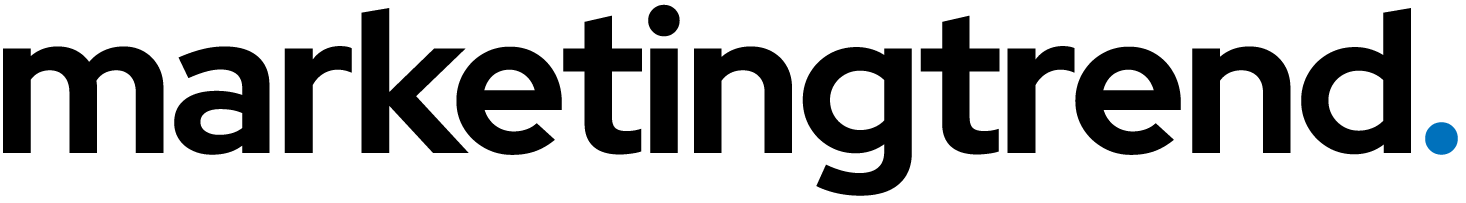No PC, No Photoshop! Create a YouTube Banner on Your Phone in Minutes 😱
Video
Video Description
🏆 *Webspacekit | 10% off* ➜ https://go.webspacekit.com/YoutubeBanner2025
🔥 *AI Website Builder* ➜ https://gravitywrite.com/ai-website-builder
📌 *Get New Video Updates* ➜ https://www.whatsapp.com/channel/0029VaAYBig7IUYaC6vcu53s
🎬 Table of Contents
00:00 Intro
00:43 Install Canva on your Mobile
01:16 Choose template for the banner
01:33 Customize the banner
04:53 Download the banner
05:03 Add banner to your YouTube channel
Want to create a stunning YouTube banner without a PC or Photoshop? 🤯 In this video, we’ll spill the secrets to designing eye-catching YouTube banners directly on your phone in minutes, using the completely free APP!
Here’s what you’ll learn :
✅ Install Canva on your Mobile
✅ Choose a banner template
✅ Personalize your banner design like a pro
✅ Download your banner in the perfect format
✅ Upload your new banner to YouTube
By the end of this quick tutorial, you'll be able to create professional-looking YouTube banners that boost your channel's brand all from the convenience of your phone and without spending a dime! 🎬✨
🎁 *Tools u0026 Discounts*
🟡 📋 GravityWrite | https://wl.tools/gravitywrite
🟡 📊 WebSpaceKit | 50% off | https://wl.tools/webspacekit
🟡 🔍 Grammarly|20% off|https://wl.coupons/Grammarly
🟡 📈 Mangools|10% off|https://wl.coupons/mangools
🟡 🖼️ Astra|10% off Coupon: WLDiscount|https://wl.coupons/Astra
🟡 📹 Pictory.ai | 20% off, Coupon: WLPROMO | https://wl.tools/pictory.ai
🙌 *Officially*
*We’re Hiring* https://websitelearners.com/careers/
Want your website developed by us? Email us your requirements to contact@websitelearners.com
💬 *Follow u0026Chat with us*
Instagram ➜ https://www.instagram.com/websitelearners
Facebook ➜ https://www.facebook.com/websitelearners
LinkedIn ➜ https://www.linkedin.com/company/website-learners
#YouTubeBanner #YouTubeChannelArt #CreateWithCanva #YouTubeBranding #MobileEditing #CanvaTutorial #NoPhotoshop #YouTubeTutorial #WebsiteLearners #FreeYouTubeBanner