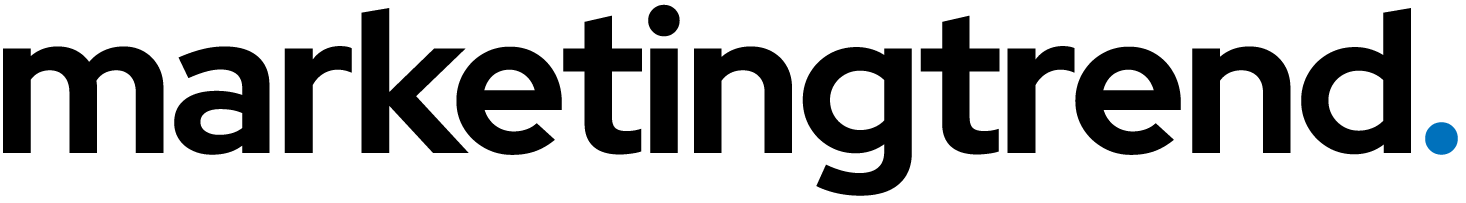Video to Blog Article with AI | How to Convert Videos to SEO-Optimized Blog Posts
Video
Video Description
Convert a video to a blog post using 👉 https://tryjournalist.com/tools/youtube-video-to-blog-post
Time Stamps:
0:00 Video to Blog Tutorial
1:10 Generating AI Content
2:19 Humanizing the AI SEO Article
2:45 Posting it to your Site
3:09 Previewing the article generated from the video
4:15 Manual editing the AI-generated article
4:52 Syndicating to Social Media
Video Description:
In this video, I show you how to convert a YouTube video into an SEO-optimized blog post in just 30 seconds. First, you choose the video you want to convert. For this example, I pick a video titled "Why Hiring an SEO Agency Will Destroy Your Business." After copying the URL, I head to tryjournal.com and use the dashboard to generate an article from the YouTube video. This process takes about 20 seconds and maintains all the context and information from the video, transforming it into a well-structured blog post.
I also demonstrate how you can automatically syndicate the blog post to your social media accounts, including LinkedIn, Twitter, and Facebook, with appropriate social media captions. This integration helps leverage social media traffic for your site. While waiting for the article to generate, I showcase other types of content that can be created using AI, such as AI articles and SEO-optimized articles. I provide an example of a blog post about clipping a golden retriever's nails, highlighting the AI-generated feature image, table of contents, internal and external links, and relevant videos.
Once the article is generated, you can edit it by bolding text, adding new headings, changing images, or adding links. The flexibility allows you to make necessary adjustments before posting the article directly to your site, whether it’s WordPress, Shopify, Ghost, Wix, Webflow, Blogger, Squarespace, or a custom site using a webhook URL.
After posting the article, I explain how to syndicate it to your social media accounts. By connecting your social media to the platform, the entire process from YouTube video to blog post to social media post can be automated. The first three videos are free, and you can request a coupon code for a discount if you decide to subscribe. Thank you for watching, and I'll see you in the next video. Cheers!